Discord is one of the favorite platforms for gamers and different communities around the internet. It allows people to communicate with other users in various ways through a private server. While everything about Discord is super great, the thing that it lacks is customizability. Hence, most of the Discord users ask how to install discord themes?
Discord themes are a great way to change the look of a Discord server. But sadly, Discord itself does not offer you an option to install themes or customize your Discord server.
But luckily, there is a workaround that can be used for installing themes on Discord. So let's just head into the topic without wasting much of the time:
How to install Discord On Windows or Mac?
Installing Discord on Windows or Mac computer is extremely easy. All you have to do is download the setup file from Discord's official website.
Once you have downloaded the setup file, do run the setup file by double clicking on it. Then do follow all the steps, and Discord will get installed on your Windows or Mac computer.
After installing, Discord, you will need to sign in using your Discord account. Or you can create a new Discord account.
Can I install Discord themes?
Yes, you can install discord themes. However, Discord does not offer you an option from where you can select your preferred theme. However, it does lets you change between dark and white themes.
In order to install Discord themes, you have to install third-party apps like betterdiscord on your Discord server. However, to help you know better, let me just talk about betterdiscord briefly.
What is betterdiscord and how to install it?
BetterDiscord is one of the popular Discord extensions available out there. With the help of this extension, you will be able to install plugins and themes to your Discord server.
However, you should know that BetterDiscord goes against the ToS of Discord as it can cause security issues as stated in the Discord support forum.
But if you want to take the risk and go ahead, then you have to download BandagedBD. BandagedBD is a fork of the original BetterDiscord. And you can easily install it on your Windows or Mac system.
To download BandagedBD, go to it's Github download page and download the preferred version between Windows and Mac.

Once you have downloaded the setup, run it, and follow all the screen instructions and complete the installation.

After installing bandagedBD, Discord will automatically open up. If it does not, then do launch it manually.
Also, in case better discord stucks on loading, then do check the better discord not working guide.
How To Install Discord Themes?
Now the question is, how to install better discord themes? Well, before you go ahead and install any theme, you need to download Discord themes.
For this, you have to go to this website called, Betterdiscordlibrary.com where you will find a wide range of themes and plugins for BD servers.
So simply head over to the website, choose any of the themes that you would like to use, and download it on your computer.

Now that you have your theme with you, let's talk about how to install themes on discord. For this, do follow these steps:
1. At first, launch Discord and go to settings.

2. Then from the sidebar, look for BANDAGED BD and then click on Themes.
3. Next click on the "Open Themes Folder" option and it will open up a new Window.
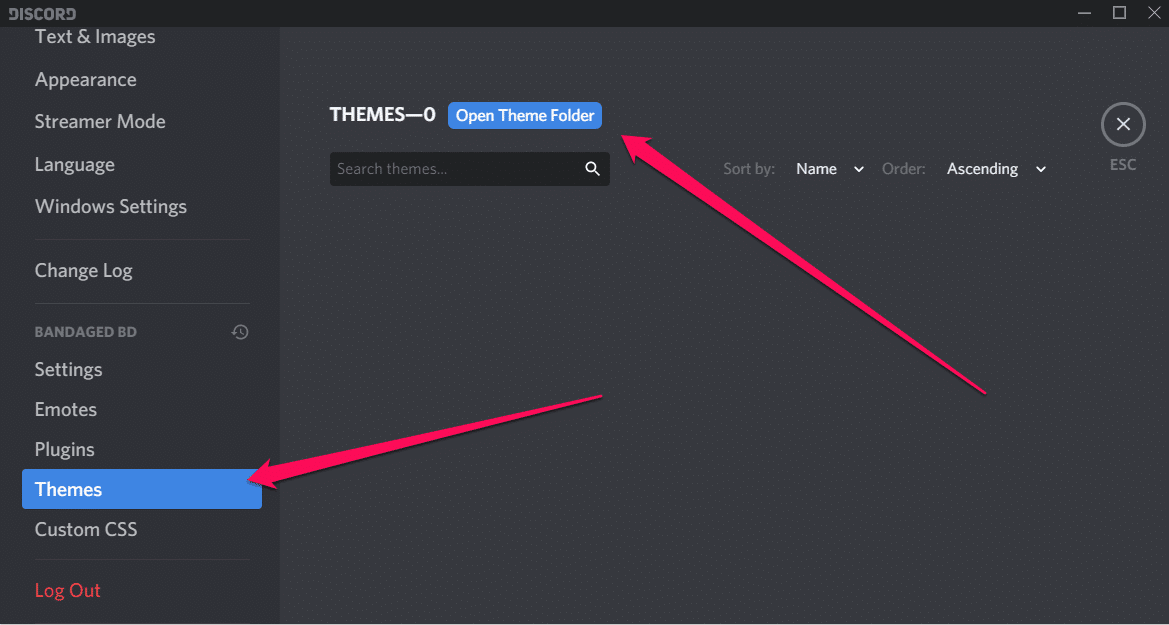
4. Now, in this theme folder you will need to paste the theme file that you have downloaded from BetterDiscordLibrary.
5. Once you have added the theme file, go back to Discord > Settings > Themes. And over here, you will get to see the theme.

6. Finally, toggle on the theme that you would like to apply and it will change the look of your Discord Server.

How to Uninstall Betterdiscord?
You may also want to uninstall BetterDiscord, as it can cause security issues. Or you no longer want to use Discord themes.
However, it does not matter what reason you have, uninstalling BetterDiscord is super easy. You will need to have the BandagedBD installation file with you. You can download it by going to the Github download page.
Once you have the setup file with you, do follow the below steps:
1. At first, launch BandagedBD setup file and agree to the terms and conditions to continue.
2. Then click on the uninstall BandagedBD option.

3. Next, select the "remove from stable" option and hit the uninstall button remove BetterDiscord from your computer.

That's it. Once you remove BetterDiscord from your computer, your applied theme will no longer be valid. As a result, you will get back to the default theme of Discord.
Final Words:
So that was the answer to your question that says how to install themes on Discord. Now go ahead and try out the steps on your own and see if they are working out for you or not. Also, if you have anything to ask, do let me know in the comments below.
Related Posts:
- How To Tell If Someone Blocked You On Discord?
- How To Stop Discord From Opening On Startup?
- How To Fix Discord Awaiting Endpoint Error?
- Discord stuck on checking for updates
Source: https://devicemaze.com/how-to-install-discord-themes/
Posted by: holliscannistraroe0194163.blogspot.com